What happens if you work with the wrong laser cutter settings? One thing is obvious, and that is an unsatisfactory result. Therefore, you must know how different materials behave with different laser cutter settings.
In today’s business world, competition has increased dramatically. Every manufacturer is trying to offer their customers better products than others. Accuracy, style, cost, and efficiency all matter in this case. You may have observed the same thing in cutting and engraving projects. Laser-cutting technology has replaced many traditional cutting and engraving techniques. However, without proper laser cutter settings, you will mess up everything.
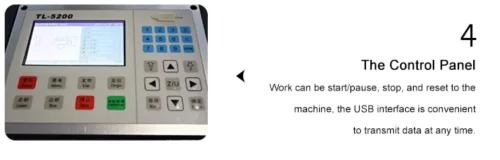
Importance of Accurate Laser Cutter Settings
Accurate laser cutter settings are necessary for the desired result, whether cutting or engraving. Here are some key reasons why accurate laser cutter settings are crucial:
(1) Accurate laser cutter settings do not damage the materials. Too much power or too high a slow speed can cause burns or cracks. So, proper laser parameter settings ensure clean cuts and engravings.
(2) Accurate laser cutter settings save materials and energy, contributing to the overall efficiency of your project.
(3) Accurate laser cutter settings ensure your machine runs more efficiently. This is especially crucial for CO2 laser cutters. When your machine runs more efficiently, it reduces the wear and tear on the laser tubes, lenses, and motors.
Quick Table of 130W CO2 Laser Cutter Settings for Different Materials
Not all materials behave similarly to the laser. Even different types of wood behave differently with lasers. So, even the table below gives you a general idea of the specific laser cutter settings yet differ. The following table highlights the laser cutter settings of different materials if you are using a HiSpeed 130W laser cutter machine. You must pay attention to the power % and the engraving speed.
| Material | Laser Power (%) | Laser Speed | Material Thickness |
| MDF | 65% to 80% | 25mm/s to 5mm/s | 6mm to 8mm |
| Plywood | 65% to 75% | 13mm/s to 2mm/s | 5mm to 10mm |
| Wood | 20% to 60% | 1000mm/s to 300mm/s | 1mm to 3mm |
| Acrylic | 20% to 60% | 1000mm/s to 300mm/s | 1mm to 3mm |
| PU leather | 20% to 60% | 1000mm/s to 300mm/s | 1mm to 3mm |
| Non-woven | 15% to 80% | 50mm/s to 5mm/s | 1mm to 10mm |
Laser Engraving Wood Settings
When engraving wood, laser cutter settings may vary depending on the type of wood. You must also pay attention to engraving depth and desired finish, whether you want to cut entirely or are working with raster or vector images.
The woods are usually fibrous. Therefore, burn marks are a common thing when you laser engrave wood. However, cutting wood doesn’t need powerful laser devices. You can even do it with a 40-watt laser cutter.
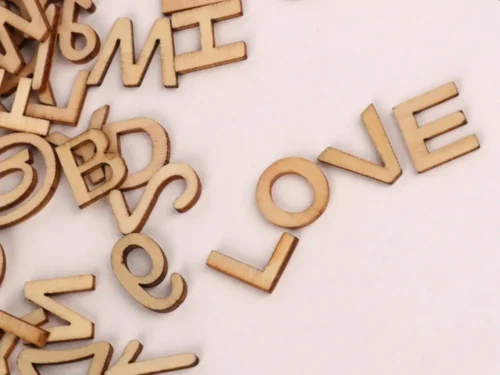
40 Watt Laser Cut Settings for Wood
A 40-watt laser cutter is an excellent choice for beginners. This laser-cutting machine is ideal for DIY and minor projects. You must use 100% of the laser power and 250 mm/s speed for MDF. For hardwood, keeping 100% laser power, you can use 100-150 mm/s. In this case, you might need two passes to complete the engravings.
For softwood, you could use 70-90% of the laser power 20mm/s for cutting and 200 mm/s for engraving. You can use 50-70% of the laser power and 300 mm/s speed for wood veneers. Last but not least, you must use 100% of your laser power and 200 mm/s for engraving for plywood.

Laser Cutting Acrylic Settings
Laser-cutting acrylic machines may have various laser powers, ranging from 30W to 130W. We recommend you choose 130W. You might also want to work with other materials. However, if you choose a 130W laser-cutting machine, you can follow the laser-cutting acrylic settings below.
| Acrylic Thickness | Laser Power | Cutting Speed |
| 3mm | 60 mm/s | 10% to 90% |
| 5mm | 30 mm/s | 10% to 90% |
| 10mm | 7 mm/s | 10% to 90% |
| 15mm | 3 mm/s | 10% to 90% |
| 20mm | 2 mm/s | 10% to 90% |
Most people ask about the 3mm Acrylic Laser Cutting Settings. Well, different laser cutters have different settings for 3mm acrylic. For example, if you use 60W, 80W, 100W, and 130W, you can set the laser power from 10% to 90%. However, the speed must be changed to 37mm/s, 50mm/s, 55mm/s and 60mm/s.

Laser cutting Leather Settings
Leather is a popular material used in consumer products industries. It is also an excellent material for laser cutting. Laser-engraved leather produces precise and clean edges. However, things may not happen as expected if you do not use the correct laser cutter settings.
Another thing you must pay attention to is using the right lasers. Different types of lasers, like fiber or CO2, interact differently with leather. CO2 lasers are typically ideal for cutting leather because they produce a wavelength suitable for penetrating leather surfaces. This type of laser makes a smooth cut and detailed engraving without burning the material.
We recommend you use a 130W CO2 laser cutter. This particular model is perfect for working with varying materials, including various leather thicknesses. The following table includes the best settings for engraving black leather fiber. Note that the values may change based on different types of leather, like different animals or synthetic leather.
| Leather Thickness | Laser Power | Laser Cutting Speed |
| 1.5mm | 10% to 90% | 135 mm/s |
| 3.0mm | 10% to 90% | 100 mm/s |
Expert Advice
To achieve the best results with laser cutting, you could follow some expert advice. These tips can help you avoid problems during laser cutting with different materials.
(1) If you are not confident about the laser parameter settings, you can always perform a test cut. You can take a scrap piece to see whether the laser cutter settings give you the desired result. Based on your result, you can change the values and check again. This way, you can gather more experience before jumping into the main project.
(2) You must understand the variation in the materials. Indeed, different materials behave differently from lasers. Moreover, different types of lasers, like Fiber or CO2 lasers, behave differently on the same materials. So, you must know what materials you are working with and how to handle their limitations.
(3) To find out the accurate laser cutter settings, you may have to adjust the focus and lens. When doing this, you must use proper tools. Besides, you must check whether your lenses are dirty.
(4) Finally, always pay attention to the safety. Always keep the fire extinguisher at your workplace. Besides, when laser cutting, wear safety gear, including goggles and gloves.
Contact Us Today!
If you have any questions regarding laser cutter settings, don’t hesitate to contact us. We have a very professional team of experts who are always happy to assist you.
