Software plays a significant role in the world of laser engraving. It helps you align and customize the design to make it more astonishing. LaserGRBL and LightBurn are two popular laser engraving software programs. They both have various benefits and limitations. Thus, the topic “laserGRBL VS LightBurn: Which is Better?” appears.
This article will highlight the key points that are enough to choose between these two popular laser engraving software.

What is LaserGRBL?
LaserGRBL is a free laser engraving software. It is typically for GRBL-based controllers, which stands for G-code Real-Time Boot Loader. These controllers are very common in low-cost diode laser machines. LaserGRBL is open-source software ideal for hobbyists and beginners. It mainly focuses on simplicity and ease of use. However, it works only on Windows operating systems.
Common Features
(1) LaserGRBL works with the lowest-cost diode lasers.
(2) This laser engraver software works with certain file systems, including BMP, JPG, and PNG. It converts images to Gvode for engraving.
(3) It offers adjustable laser parameter settings. Through LaserGRBL, you can control the engraving speed, power, and resolution.
(4) It is entirely free to use. There’s no cost for downloading or using the software.
(5) LaserGRBL is a very lightweight application. It runs smoothly on low-spec Windows systems.
What is LightBurn?
Lightburn is a premium laser engraving software. It is ideal for more advanced laser engraving tasks. This laser engraving software supports a wide range of laser machines. You can use it on GRBL, Ruida, Trocen, and G-code-based laser controllers. The only limitation that makes Lightburn less popular is its high cost.

Common Features
(1) Lightburn supports multiple controllers and high-end machines.
(2) It offers various design tools, including shape creation, text editing, and node editing.
(3) Lightburn supports various types of file extensions.
(4) It offers more advanced options to control laser engraving parameters.
(5) It works on most popular operating systems.
LaserGRBL VS LightBurn: Choosing the Best Software for Laser Engraving
Choosing the right laser engraving software is essential for many reasons. First, it dramatically affects your design options. Also, it gives you more options for file extensions and workflow.
Good software improves creativity and accuracy. It saves you a lot of time and reduces errors. Therefore, the right software always ensures better results, whether you’re a beginner or a professional. When choosing between laserGRBL and Lightburn, you can focus on the following four factors:
LaserGRBL VS LightBurn: Compatibility Issues
The first thing you check is whether you can use the software. In this case, you can consider two compatibility choices. Can the software be used on your operating system? Does the laser controller support it?
As you know, LaserGRBL software works only on GRBL-based controllers. Today, you will only find these controllers on low-cost diode lasers. If you are a hobbyist, you may find it helpful. However, it does not support high-end lasers or more advanced controllers. Moreover, laserGRBL is only compatible with Windows OS. You can not use it on MacOS or Linux.
Lightburn, on the other hand, is more versatile. It works on all types of laser controllers, including GRBL, G-code, Trocen, Ruida, and more. Because of this, Lightburn software is a better option for professionals. Also, Lightburn is compatible with Windows OS, MacOS, and Linux.
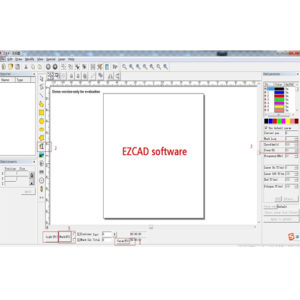
LaserGRBL VS LightBurn: File Types
Once again, Lightburn is ahead of GRBL laser software in terms of the file system. The types of files the software can handle determine its usability.
LaserGRBL software only supports raster images. If you are working with vector images, never think of this software. However, it works well with standard files like BMP, JPG, PNG, and Gcode. This is typically fine for simple designs and projects. However, you might not have more creative options.
Lightburn, on the other hand, supports a wide range of file types. Whether you are working with raster or vector files, it’s one station for all file systems. It works with SVG, PDF, Al, DXF, and more. You can import these files directly into the software and make the necessary changes. Because of this, Lightburn software is famous for being powerful software for complex projects.
LaserGRBL VS LightBurn: Design Considerations
Both laser engraving software comes with user-friendly UI. This means the user tools and interface are easy to understand. However, that’s not enough to make astonishing designs. You need more tools and sufficient settings to make creative designs. That’s what you can get from Lightburn software.
LaserGRBL software offers a few design features. It mainly focuses on converting the design into G-code for laser engraving. You can indeed make some changes in the laser settings. However, it doesn’t have much design tools. Therefore, you might have to depend on separate software to customize your designs.
Lightburn is an all-in-one solution. It offers more comprehensive design tools, like node editing, shape creation, and text addition. You can also adjust layers, optimize paths, and tweak your designs. You don’t have to find another software to edit them.

LaserGRBL VS LightBurn: Cost
LaserGRBL is entirely free and open-source software. You can download it from the website and use it. There’s no need for cracking or activating the software. It’s perfect for beginners or those on a tight budget. However, its features are minimal compared to those of Lightburn software.
Lightburn has a cost. Although there’s a 30-day free trial to test its features, you must pay $60 for the standard version and $120 for the DSP version. Besides, after one year of purchasing the package, you have to pay $30 each year for every update.
Summary
So, what do you think? Which one would you choose? If you are looking for free software, you can select LaserGRBL. Another free software that might help you in this case is RDWorks. However, if you are looking for advanced software with more design capabilities, LightBurn is the best option.
As you know, laser controller compatibility is a critical factor to consider. HiSpeed Laser engravers use more advanced laser controllers. You can use most types of laser-engraving software with these machines. However, the company prefers using powerful Lightburn.

If you have any questions, don’t hesitate to contact us. Whether you wanna know about laser engraving or its parameters, our experts are always ready to assist you.
